What is an Email?
Till 1971, people were able to send messages to other people working on same system only. In 1971, the first e-mail message was sent by Ray Tomlinson. Though that was a very simple message based communication but it formed the basis of how advanced e-mails have become today.The main components of an e-mail system that facilitate sending and receiving of e-mails on Internet are :
- An e-mail client
- An e-mail server (SMTP server)
- POP and IMAP servers.
An Email Client
If you use e-mails for online communication the you would definitely be using an e-mail client. An e-mail client provides you with the following capabilities :- Provides a list of messages that people have sent to you. Each entry in the list contains the name of sender, a subject, a few words from the message body and the time/date on which it was received.
- Provides the ability to read a complete message, reply to it or forward it to other people.
- Provides the ability to compose a new message and send it to the desired recipients.
- Delete a message.
An Email Server
Whenever you send a message from your e-mail client, it goes to an e-mail server. The e-mail server manages the messages received by it. It forwards the message to a POP or IMAP service if the message is to be sent to a recipient on the same subnet else it follows the standard procedure to send the message over Internet to the destined person.An e-mail server comes into the picture twice if e-mail is sent over Internet to a remote destination. First it’s the sender’s e-mail server that sends the e-mail over the Internet and second is the receiver’s e-mail server that receives the e-mail and makes sure that it is delivered to the recipient’s system. On the other hand, an E-mail server comes into picture only once when the recipient is on the same subnet.
SMTP servers are widely used as e-mail servers all over the internet. An SMTP server is also known as Mail Transfer Agent (MTA).
You also may want to read Journey of a Data Packet in Internet, which explains how packets traverse on Internet.
POP and IMAP Servers
As already explained, these servers come into the picture when a message is received by SMTP server and it needs to be forwarded to the actual recipient. Let’s discuss both these servers one by one :POP
POP stands for Post Office Protocol. A POP (or POP3) server in it’s simplest form stores the messages for a particular user in a text file. The file for a particular user is appended with information each time an e-mail is received by a POP server. If your e-mail client is configured to use a POP3 protocol then whenever you try to fetch e-mails through your e-mail client then a request is sent to your POP server for the same.
A POP server requires the log-in credentials of a user that are sent through e-mail client. Once a user is authenticated, the POP server provides access to user’s e-mails. As with any client server architecture, the e-mail client interacts with the POP server through a predefined set of commands.
Here is a list of common commands used to interact with POP server :
- USER – For User-ID
- PASS – For Password
- LIST – Provide message list
- DELE – To delete a message
- QUIT – To end the interaction
One small problem with POP servers is that once an e-mail client fetches the e-mails from this server on client machine, it gets difficult to access the same e-mails from any other device or system as they get downloaded on client machine and are removed from the server. Though there exists and option ‘Keep a copy on server’ through which e-mail clients can tell the server not to delete the e-mails. But, this leads to multiple copies of your mailbox on clients as well as on server and so it makes the management of e-mails difficult.
IMAP
IMAP stands for Internet message access protocol. This protocol is also used to access e-mails but it is far more capable than POP. One of the most prominent feature an IMAP server provides is the central access to e-mails. Unlike POP server, an IMAP server keeps the e-mails on the server itself and so you can access e-mails from any machine or device.
This server also provides easy management of e-mails like searching, categorizing the e-mails and placing them into various sub-folders etc. The only problem that one could imagine with IMAP server is that you always need an Internet connection so that the e-mail client is able to fetch e-mails from the IMAP server. But today, almost all of the e-mail clients have the capability to cache the e-mails so that you can even view them when you are offline.
To interact with IMAP server, the e-mail client connects to server machine on port 143. As with POP, IMAP server also understands a set of commands which the e-mail client uses to connect with the server.
Connecting the Dots
With the understanding of all the major components used in e-mail system, lets connect the dots and understand how the whole e-mail system works: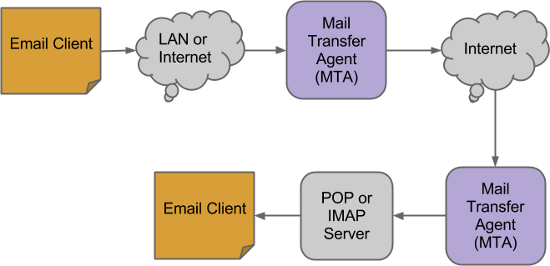
- An e-mail client like Gmail, yahoo, outlook etc is used to create or reply to an e-mail.
- Once the e-mail is drafted successfully, it is sent using the e-mail client.
- This e-mail first goes to the SMTP server (also known as MTA (Mail transfer agent) ) to which the e-mail client is connected.
- The e-mail server looks out for the recipients address. The address is of the form <name>@domain.com
- The e-mail server first uses the DNS technique to resolve the domain name into a valid IP address.
- Next it sends the e-mail to to this IP address over the Internet.
- Now the e-mail traverses over the Internet in a series of IP packets and reaches the destination SMTP server or the MTA.
- This server collects all the e-mails and places them to appropriate location so that these are accessible to your e-mail clients through POP or IMAP services.
source :http://www.thegeekstuff.com/2013/05/how-email-works/